Getting verified guide for corporate accounts: Difference between revisions
Created page with "=Introduction= This follows on from the Getting verified guide, but will detail the process for corporate accounts. The first five steps are detailed in the Getting verif..." |
No edit summary |
||
| Line 19: | Line 19: | ||
Once you have entered this information, click on ''Update company details''. | Once you have entered this information, click on ''Update company details''. | ||
=Step 7 - Company address= | |||
[[File:company address.png|500px|thumb|left|Registration page]] | |||
<br clear=all> | |||
Bittylicious will attempt to fetch information from Companies House if this is an England and Wales or Scotland company. In all other cases, you will need to enter the following addresses: | |||
* '''Registered company address:''' The address at which your company is formally registered. | |||
* '''Principle place of business:''' The address where most of the work for the company is performed. | |||
In many cases, the ''Principle place of business'' is the same as the ''Registered company address'', in which case you can tick the ''Same as registered company address'' box. | |||
Once the address(es) are entered, please click ''Update company addresses''. | |||
Revision as of 15:30, 8 June 2020
Introduction
This follows on from the Getting verified guide, but will detail the process for corporate accounts. The first five steps are detailed in the Getting verified guide.
Corporate accounts require a little more information, but are more than welcome on Bittylicious.
Step 6 - Company details
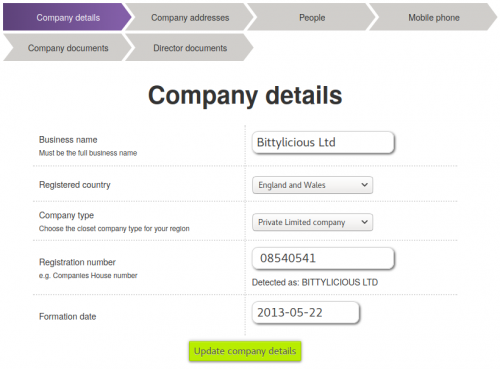
The first step in the Verification pages details basic information about your company. Please fill in the following details:
- Business name: The full business name according to any official registry.
- Registered country: The country in which the company is registered. If you click Other, you will be provided with a list of countries outside the United Kingdom.
- Company type: The company type. Most "limited" companies come under Private Limited company. Please enter the closest company type according to your jurisdiction.
- Registration number: The registration number according to any official registry, e.g. Companies House. Bittylicious will attempt to auto-detect this if this is a company in England and Wales or Scotland.
- Formation date: The date in which the company was formed or officially registered.
Once you have entered this information, click on Update company details.
Step 7 - Company address
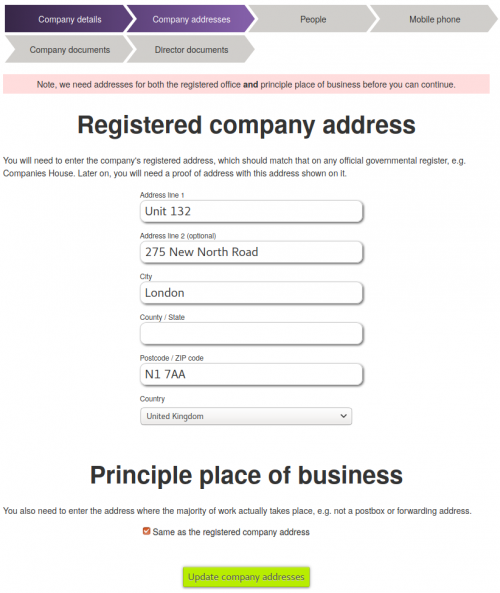
Bittylicious will attempt to fetch information from Companies House if this is an England and Wales or Scotland company. In all other cases, you will need to enter the following addresses:
- Registered company address: The address at which your company is formally registered.
- Principle place of business: The address where most of the work for the company is performed.
In many cases, the Principle place of business is the same as the Registered company address, in which case you can tick the Same as registered company address box.
Once the address(es) are entered, please click Update company addresses.